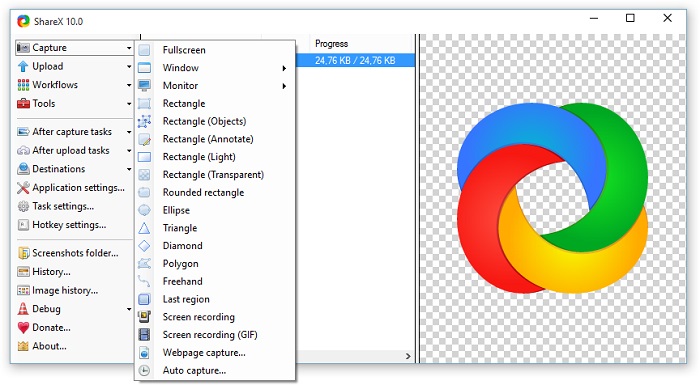ShareX 10.1.0 recently released, is an open source program that lets you take screenshots or screencasts of any selected area with a single key, save them in your clipboard, hard disk or instantly upload them to over 40 different file hosting services. In addition to taking screenshots, it can upload images, text files and all other different file types
ShareX 10.1.0 changelog
- Added “Portable mode” option to installer
- Added ShareX Greenlight buttons to main window where you could vote to help us or just hide it permanently
- When ShareX window minimizes to tray it will now save all settings
- “Rectangle region capture” renamed to “Region capture”
- Rounded rectangle, ellipse, triangle, diamond region captures moved to “Region capture” which you can activate them with Numpad 1, 2, 3, 4 keys
- Added “Copy URL” option for “ToastWindowClickAction” setting in “Task Settings -> Advanced” tab
- Added tray menu item and hotkey to be able to “Disable/Enable hotkeys”
- Imgur GIF uploads now use GIFV link
- Added LnkU, CoinURL, QRnet, VURL, 2gp URL shorteners
- Added Windows modifier hotkey support (Because of limitations, instead of holding this modifier you need just press one time for it to add/remove modifier)
- Multiple file import support e.g. import button used in Custom Uploaders (This feature allows you to import all these uploaders with single click)
- Added clear Custom Uploaders button
- Added “TextTaskSaveAsFile” setting in “Task Settings -> Advanced” tab which enabled by default and allows to save all text tasks (clipboard text upload, text drag and drop etc.) as file
- CLI URL upload support
The post ShareX 10.1.0 – Advanced Screenshot Tool released appeared first on Sysads Gazette.